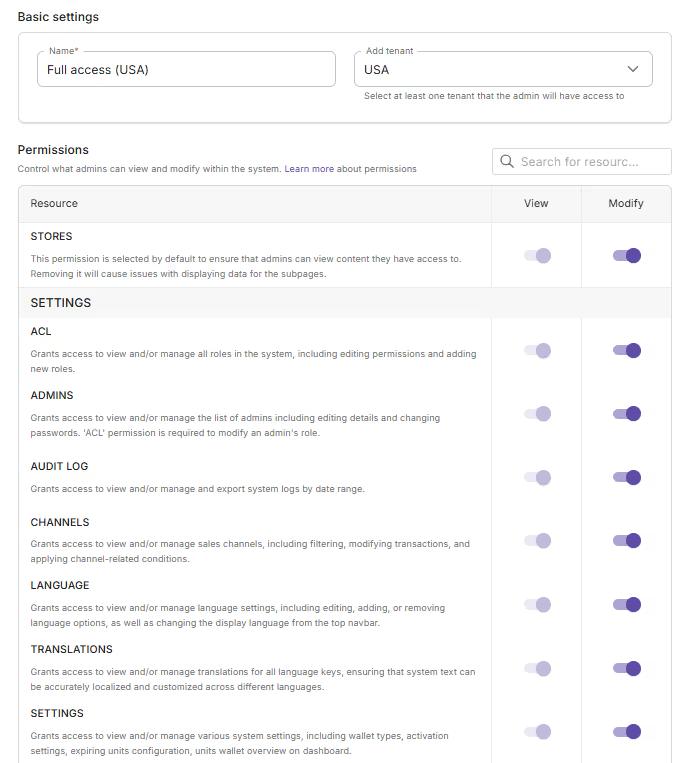2024 Q4 Open Loyalty product update

In Q4 2024, we rolled out some exciting new updates and enhancements to Open Loyalty, all aimed at empowering our clients to drive better results through their loyalty programs.
A quick overview of the latest improvements:
- Global Management
- Mass actions with unit transfers
- Achievements creation refinement
- Transaction filters on campaigns
- Roles: Duplication and ACL redesign
We’re thrilled to share these advancements with you and can’t wait to support you in unlocking the full potential of your loyalty initiatives!
Global Management
Loyalty mechanics
In Open Loyalty, you can organize your program into multiple tenants. Tenants serve as projects and logically separate your data. For example, you can create separate tenants for each country or brand.
What's new
Global Management offers a central hub to manage users, campaigns, and analytics across all tenants.
Why it matters
Global Management reduces the cost of managing the loyalty program by speeding up configuration and launch times. It also makes the work more efficient by decreasing the number of errors, especially when dealing with multiple complex programs.
Documentation
Learn how to use: Global Management | Open Loyalty.
Real-life use case
Let’s consider a case with multiple tenants: the United Kingdom, Japan, and the East and West Coast of the US. With Global Management, you can easily:
- Duplicate configurations.
- Compare active users, average transactions, and other statistics between multiple tenants.
- Copy campaigns between tenants (including rules and conditions).
- Manage user roles valid for different tenants.
And more.
Mass actions with unit transfers
Loyalty mechanics
Open Loyalty allows you to reward users with loyalty points. You can set up campaigns that reward users for specific actions – for example, give 100 points to users who shop for a certain product or grant 50 stars on their birthday.
What's new
You can now activate, cancel, or expire multiple point transfers in one go.
Why it matters
Performing mass actions saves time and eases point management.
Documentation
Learn how to use: Mass Actions | Open Loyalty.
Real-life use case
A typical use case would be canceling all points related to a finished campaign.

Achievements creation refinement
Loyalty mechanics
Achievements are one of the many incentives you can grant loyalty members within Open Loyalty’s campaigns.
What's new
You can now choose from over 15 achievement templates for a quicker setup when creating an achievement. Additionally, the creation process has been streamlined into different sections, making it a smoother experience.
Why it matters
Templates not only save time – they also grant inspiration for immediate and future achievements.
Documentation
Learn how to use: Creating Achievement | Open Loyalty.
Real-life use case
An everyday use would be starting achievement from a template and tuning it to a specific need.
Transaction filters on campaigns
Loyalty mechanics
Open Loyalty allows you to create campaigns that reward members for performing specific actions, including purchasing products.
What's new
You can now easily filter transactions by item category, name, SKU, and more while creating a campaign. Combining filters and further rules to address extra-specific cases is also possible.
Why it matters
Filtering enables very specific targeting and communicating, which is essential for maintaining and expanding the LTV of the loyalty members.
Documentation
Learn how to use: Campaign filters | Open Loyalty.
Real-life use case
Suppose you would like to increase sales of a particular group of items. Here are some campaign filters you could set:
- Jewelry costing more than $200
- Blue or green shoes from Brand 1, except for SKU 12345
- ACME phones with screens bigger than " and Android OS 13 or more recent
You can then use these filters to target shoppers with personalized rewards and communication.
Roles: Duplication and ACL redesign
Loyalty mechanics
In Open Loyalty, you can use roles to manage access levels to the Admin panel. Think “Super Admin,” “Loyalty Manager,” “Campaign Manager,” and so on.
What's new
We redesigned roles and its Access Control List (ACL) to offer granular control over each role. You can now choose from over 30 view and modify permissions, allowing for very specific roles within the loyalty program.
ACL admins can also duplicate roles and enable them for multiple tenants.
Why it matters
Enterprise loyalty programs demand sophisticated management structures. Specific roles are essential in these cases, allowing certain team members to focus on their areas of responsibility. As such, role management must be seamless.
Documentation
Learn how to use: Roles | Open Loyalty.
Real-life use case
A multinational loyalty program can deploy dozens of roles across different tenants.
From general ones such as “Full access (all)” and “admin (USA)” to specific ones such as “Campaign manager (Japan)” and “Wallet auditor with view only (London).”